An overflowing inbox can be the bane of productivity, transforming every workday into a scramble just to stay afloat. Important messages get buried, deadlines slip by, and the mental load of an untamed email stream can sap your focus before you even begin. Yet by adopting a handful of simple yet powerful life hacks, you can turn your chaotic inbox into a well-oiled machine. The strategies below will guide you through automating routine tasks, filtering irrelevant noise, standardizing your responses, and embedding healthy review rituals—helping you achieve true Inbox Zero with minimal effort and maximum consistency.
Automate Routine Emails to Free Your Time
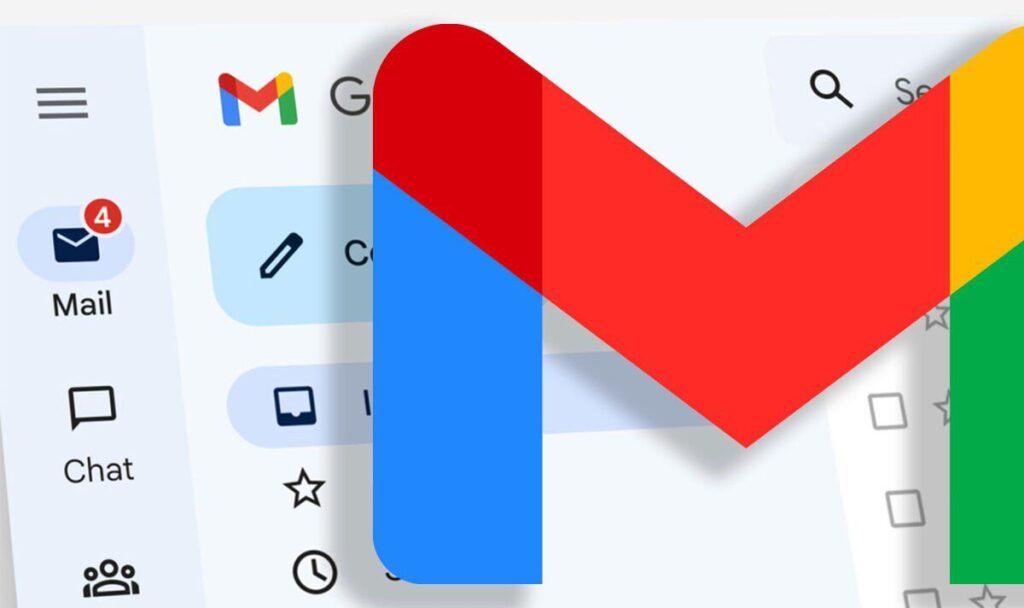
One of the fastest ways to shrink your inbox is to offload any repetitive messages to automation. Rather than manually forwarding calendar invites or emailing status updates every week, set up your mail client’s rules to detect key phrases—such as “weekly report” or “project update”—and move those messages into a dedicated “Automated” folder. You can also deploy auto-reply templates for common inquiries, confirming receipt and hedging response times. Some advanced mail services allow you to schedule outgoing messages; use this to batch-send your follow-ups at the end of each day, rather than interrupting your workflow multiple times. By letting rules and templates handle routine tasks, you eliminate dozens of manual clicks and prioritize your attention for messages that truly require a personal touch.
Filter and Flag High-Priority Conversations
Even with automation handling bulk emails, critical messages still need to rise to the top. Sharpen your inbox by creating filters that automatically flag emails from your boss, key clients, or VIP mailing lists, and assign them a distinctive label or star. Conversely, route newsletters, promotional offers, and nonessential updates into separate folders that you check only once or twice per week. If your mail platform supports machine learning, mark a few messages as “important” or “not important” to train its priority inbox algorithm. Once set up, you’ll open your inbox to find only the conversations that matter right now, while everything else patiently waits in its designated space. This targeted filtering eliminates the cognitive burden of sifting through dozens of unread messages to find what demands your response.
Create Standardized Response Templates
A surprising number of emails you send follow a recurring pattern—meeting confirmations, project acknowledgments, or basic troubleshooting steps. Instead of composing these from scratch each time, build a library of canned responses that you can insert with two or three keystrokes. Modern email clients offer “snippets” or “quick parts” that let you store standard text blocks, including custom variables like name, date, or project code. Whenever you need to respond, call up the appropriate template, tweak a sentence or two, and hit send. This practice not only slashes your reply time but also ensures consistent tone and accuracy across all your communications. Over the course of a week, you’ll reclaim hours previously lost to repetitive typing, letting you focus on the messages that really benefit from your unique perspective.
Schedule Regular Inbox Review Rituals
Even the best system can drift without periodic maintenance. Carve out three brief review windows each day—first thing in the morning, post-lunch, and late afternoon—to process new messages. During each session, apply the “two-minute rule”: if an email can be answered or archived in under two minutes, handle it immediately; otherwise, defer it to a “To Do” folder or add it to your task manager with a reminder. Close each review by clearing your primary inbox view so that only unhandled messages remain. This disciplined approach prevents small tasks from piling up and becoming overwhelming, and it trains your brain to associate those windows with focused email work rather than allowing messages to trickle in and distract you continuously. Over time, these mini-rituals cement a rhythm that keeps your inbox perpetually under control.
Leverage Search and Archive for Effortless Recall
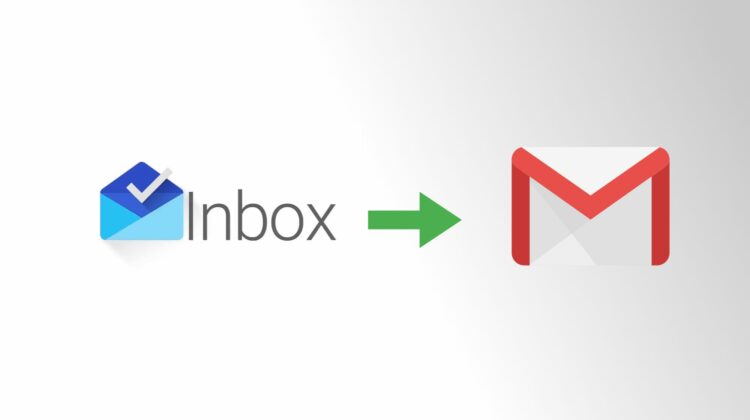
Once you’ve processed or archived hundreds of emails, the last thing you want is a sprawling folder structure that’s impossible to navigate. Trust your email client’s powerful search capabilities rather than manually sorting every message into subfolders. Archive completed conversations with a single click, knowing you can summon any thread later via search terms, sender names, or keywords. If your platform offers advanced search operators—like date ranges, attachment presence, or exact phrase matching—learn a handful of these shortcuts to retrieve documents in seconds. By embracing search over over-organization, you keep your labor to a minimum while maintaining lightning-fast access to your historical records whenever the need arises.
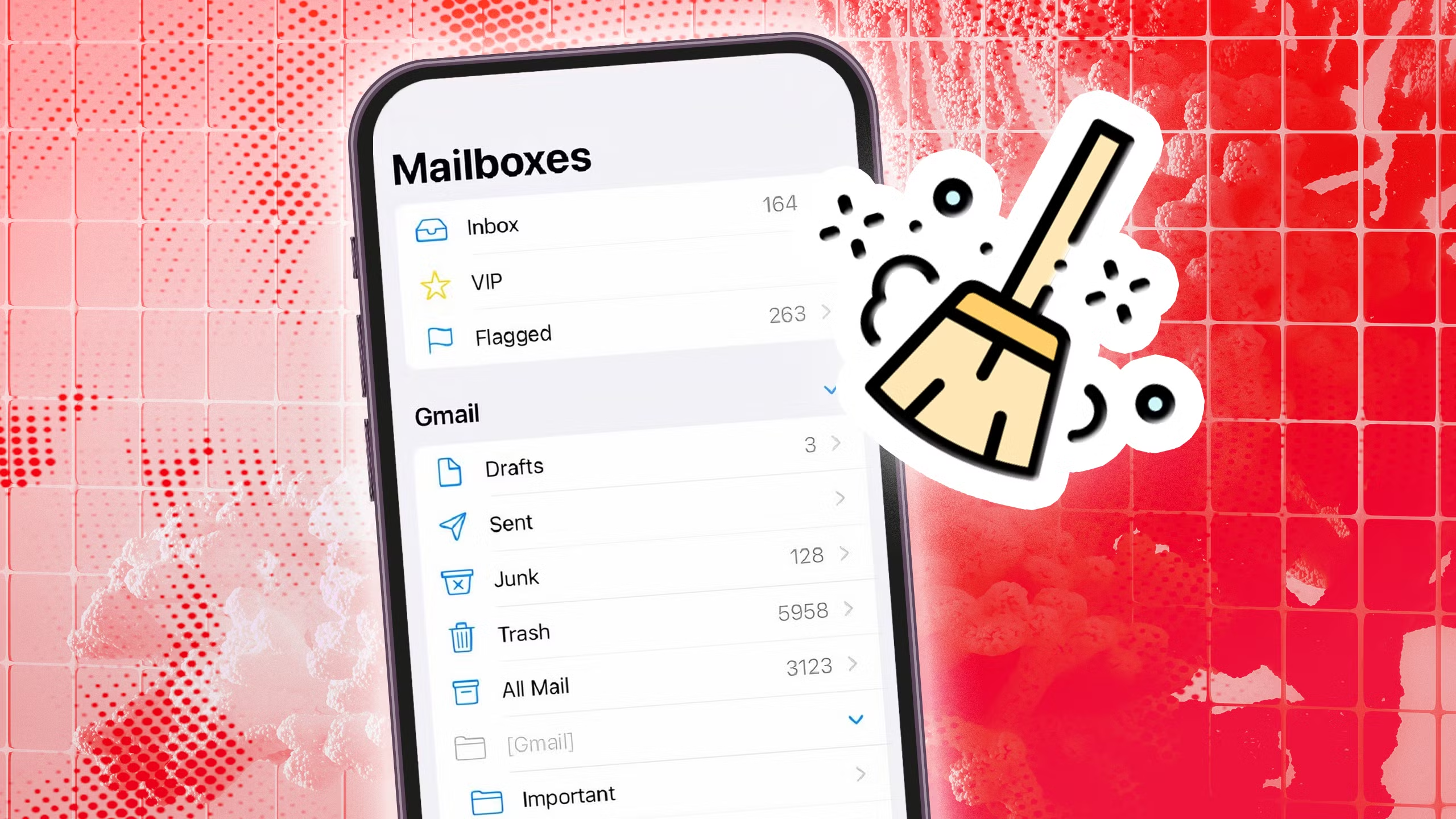




Leave a Reply