Modern screens emit high levels of blue light, which can disrupt your circadian rhythm and make falling asleep a struggle. Whether you’re winding down with a late-night email check or catching up on an episode of your favorite show, the wrong display settings can keep your brain wired when it should be winding down. By optimizing Night Mode and adopting a few simple tech habits, you can minimize blue light exposure, reduce eye strain, and signal to your body that it’s time to rest. Below are five practical strategies you can implement tonight to improve both the quality and speed of your sleep routine.
Automate Night Mode Activation Based on Sunset Times

One of the most effective ways to ensure you never forget to reduce blue light is to automate Night Mode activation. Most smartphones, tablets, and laptops allow you to schedule color temperature and brightness changes based on your local sunset and sunrise times. Enabling this feature means that as soon as day transitions to dusk, your device will automatically shift to warmer, amber-toned hues that are far less stimulating. This gradual shift helps your body’s melatonin production stay on track, making it easier to nod off when you finally put your device down. With automation handling the timing, you’ll avoid those nights when you forget to manually turn on the filter and end up scrolling well past your bedtime.
Calibrate Color Temperature and Intensity for Your Eyes
Night Mode presets often default to a moderate warmth, but everyone’s tolerance for amber-tinged screens varies. To find the ideal balance, spend a few evenings adjusting the color temperature slider to your personal comfort zone. Start with a setting around 60 percent warmth and fine-tune up or down in ten‐point increments until text and images remain clear yet soft on your eyes. If your device lacks a built-in slider, consider using third-party software like f.lux on computers, which offers finer control over color temperatures and gradual ramp-up. By tailoring the intensity, you’ll minimize eye fatigue and avoid that washed-out look that makes reading or long browsing sessions uncomfortable before bed.
Combine Dark Themes and Minimalist Interfaces
Even with warm tints, glaring white backgrounds can still overstimulate your visual system. Activating dark or black themes in your operating system and favorite apps reduces overall screen luminance and cuts down on visual contrast. Evening news apps, e-readers, social media platforms and email clients nearly all offer dark modes, which invert white backgrounds to deep charcoal or black. A consistent dark interface across all apps prevents your eyes from readjusting to bright patches, reducing micro-blinks and keeping your brain in a more relaxed state. By stripping away excessive glare, you’ll find it easier to process information without straining, and your transition from screen time to sleep will feel more natural.
Dim Ambient Lighting and Reduce Glare
Your screen’s brightness setting should never be the only light source in your bedroom. Pairing Night Mode with gentle ambient lighting helps your eyes maintain a healthier level of pupil dilation, which supports deeper focus and less fatigue. Consider using a small warm-white lamp or smart bulb with dimming capabilities to softly illuminate the room without washing out the screen. Position the light behind you or off to the side to minimize reflections. If reflections remain an issue, invest in a matte screen protector or angle your device to avoid overhead glare. This hardware adjustment complements the software tweaks, ensuring that your eyes aren’t constantly shifting between bright and dark, a process that can raise stress hormones and delay sleep onset.
Build Micro-Break Rituals and Screen-Free Wind-Downs
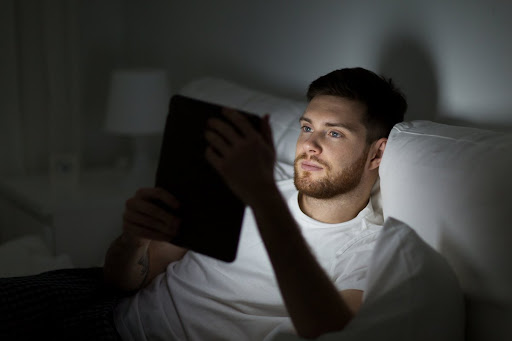
Even the best Night Mode settings can’t fully replace the benefits of genuine screen-free time before bed. To reinforce your body’s natural sleep signals, introduce micro-break rituals that deliberately remove electronic devices at least 30 minutes before lights-out. Use this interval to engage in relaxing activities such as light stretching, reading a physical book, or deep-breathing exercises. If you must reference your phone—perhaps to set an alarm—glance quickly and then place it face down to keep notifications and glowing icons from drawing you back in. Over time, your brain will learn to associate this tech-free period with winding down, making it easier to drift off and stay asleep through the night.
By combining these Night Mode optimization hacks—automating your screen’s color shifts, customizing warmth levels, embracing dark themes, controlling ambient light, and enforcing device-free rituals—you’ll create an evening environment that supports your body’s natural sleep cycle. Implement these strategies tonight and wake up tomorrow feeling more refreshed, alert, and ready to tackle the day.





Leave a Reply